Traveling can be hectic and overwhelming at times. You need to plan ahead often, scheduling flights in advance, preparing an itinerary, packing, etc. You often don’t think about your internet connectivity needs in this modern era with smartphones paired with blazing fast cellular connectivity. How about once you arrive at your destination? Does your place of accommodation offer free WiFi? Often times if you pay for a nights stay, you will be offered complementary WiFi. But, how secure is your connection to the outside world? Using a travel router that can be configured before your trip, you can connect wireless devices in advance and configure a VPN that can encrypt your traffic and keep it safe from prying eyes.
Based on OpenWrt, this GL-iNet Beryl AX (GL-MT3000) is very capable compact-sized WiFi 6 router with OpenVPN and Wireguard built-in. It has a nice, clean web interface that allows for many features. Here’s a detailed rundown of this device’s features:
- OpenWrt 21.02
- Support for up to 70 devices
- Dual-Band WiFi 6, cabable of speeds of 574 Mbps (2.4GHz) and 2024 Mbps (5 GHz)
- 2.5G Mulit-gigabit WAN port
- 1GB Gigabit LAN port
- USB 3.0
- OpenVPN (max speeds 150 Mbps) and Wireguard (max speeds 300 Mbps)
- AdGuard

Let’s get this device powered on, connected and take a look at the web interface:
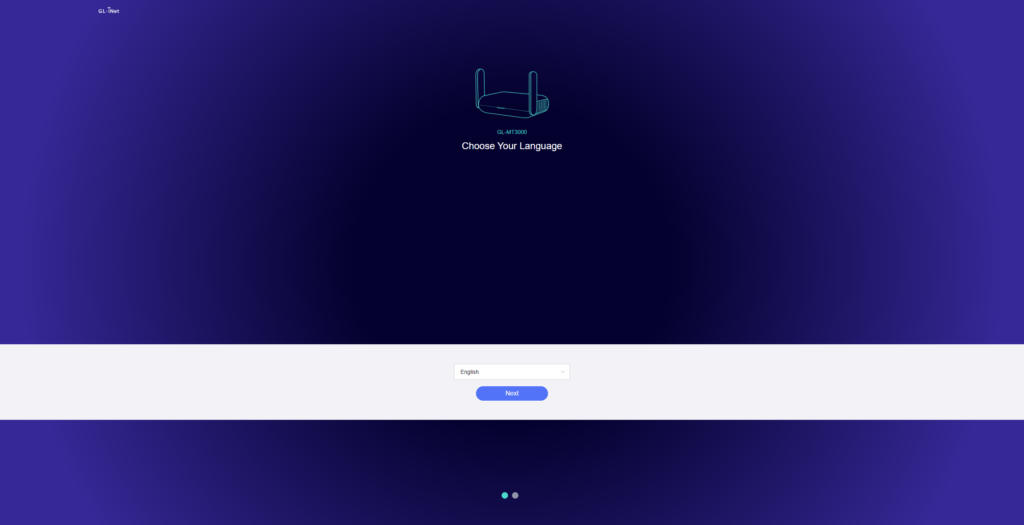
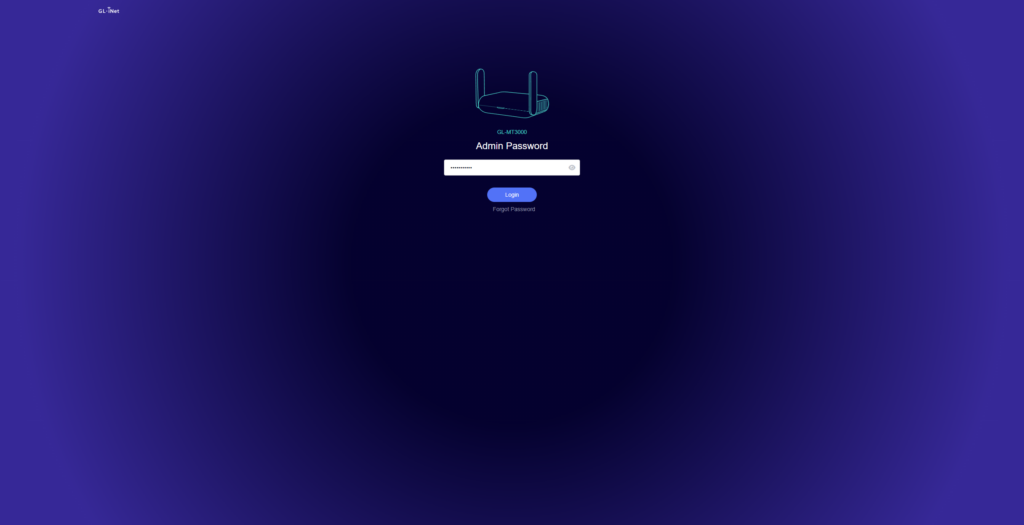
Once we go through the initial configuration screen and get logged in using the provided credentials, we will be greeted with the Admin Panel.
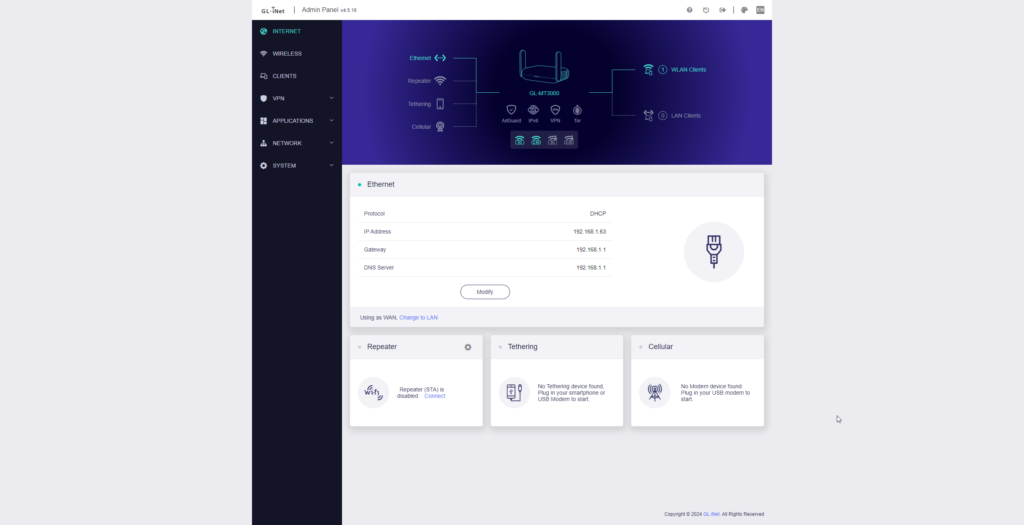
From the left-hand pane, we can see the following options:
Internet – Main page of the Admin Panel. Provides information on status of the router, ethernet settings, repeater, tethering and cellular status.
Wireless – Allows for configuration of the 5 GHz and 2.4 Ghz bands.
Clients – Lists all clients currently and previously connected. Allows for blocking and renaming devices.
VPN – Allows for the configuration of VPN clients, servers and Tor.
Applications – Offers a long list of plug-ins, Dynamic DNS, GoodCloud (GL-iNet’s IoT management system), Network storage management, AdGuard, Parental Control features, ZeroTier and Tailscale.
Network – Main section of the Admin Panel that deals with Network settings. Home of configuration settings for Firewall, Multi-WAN, LAN, Guest Networks, DNS, Network mode settings (router mode), iPv6, MAC Address anonymity, IGMP Snooping, Network Acceleration and NAT.
System – Area for general system settings. Also home for logs, security and advanced settings.
I won’t get into great detail on getting this setup, but I’ll briefly cover how I would configure this.
Generally, public WiFi networks such as in hotels, have captive portals where you may need to enter some information in order to access it (e.x. room number and name). If you were to configure this in repeater mode, you would need to configure this once you are at the destination. Personally, I like to connect directly to a ethernet jack as this would bypass the need to enter this information.
When it comes to the VPN setup, this may vary from provider to provider. Generally, your VPN’s website should offer an option to generate a configuration file for OpenVPN or WireGuard. For WireGuard, I would suggest visiting the following link for a list of configuration files and how to obtain them. You can visit the following link for a list of compatible VPN services per each protocol for this router. Visit your VPN’s website for additional information on how to download the required files in order to set it up. Like I mentioned before, I won’t be going into detail on the setup here, but there are plenty of resources available to help guide you through the process.
Once you have configured the SSID name, password, and made the necessary network settings to your liking, you can connect any device you are planning to travel with ahead of time. This way your devices will automatically recognize the SSID and connect to it without the need to enter the password. This is once great convenient feature of a travel router, there is no need to individually enter the WiFi password and go through the captive portal over and over. Your devices will connect through the travel router directly.
I can’t say enough good things about this little router; It is affordable, compact and easy to setup. This is an essential tool for anyone looking to secure their data when on the go. Well, what are you doing continue to read? Go get one!
